Registration
How do I register for a course or exam?
1. Switch to the German version of the site.
2. Go to the home page of the university and click on "Students".
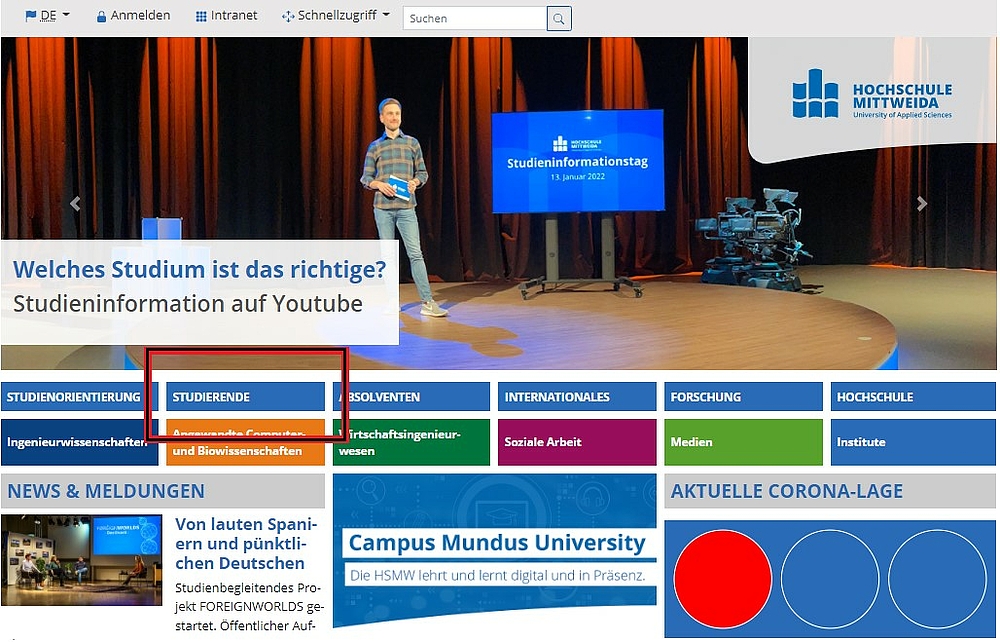
3. Click on the "Studentenportal" hyperlink in the text.
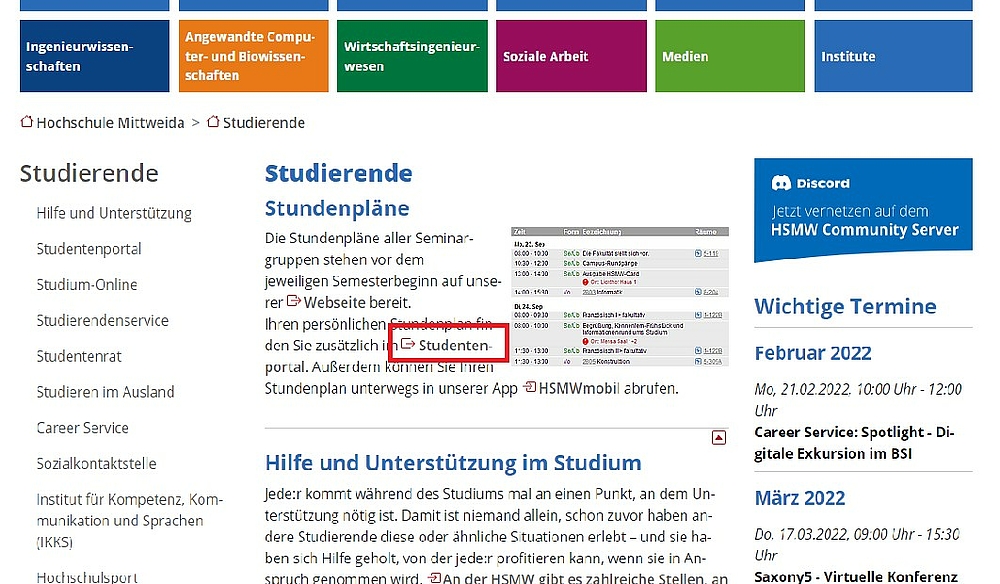
4. Sign up if you have not already done it.
5. Select "Mein Einschreibeformular" (My enrollment form) on the left side at the bottom.

6. Select the course. The window must be green. Then click on "Prüfen" to check and "Speichern" to save. Please notice the enrollment period!